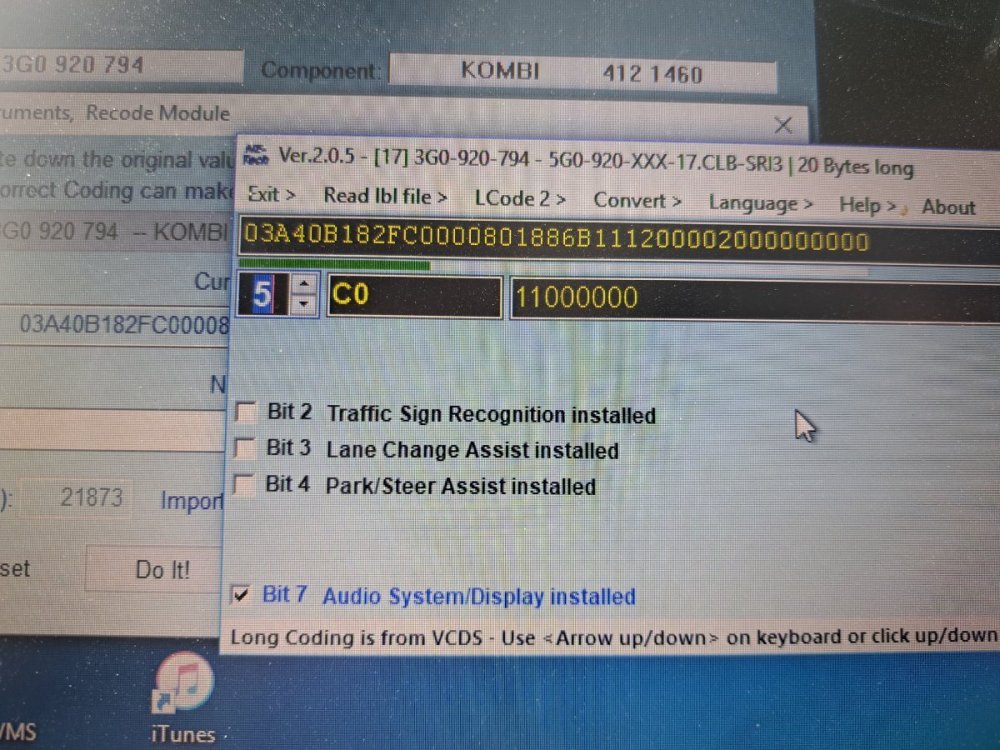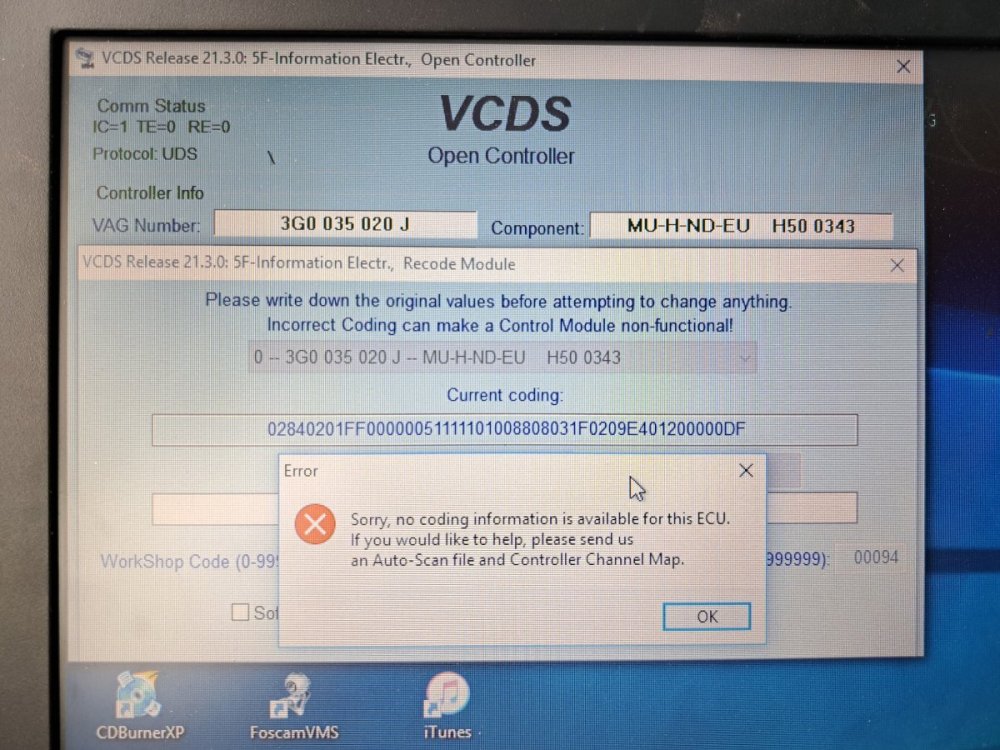-
Aantal items
573 -
Registratiedatum
-
Laatst bezocht
-
Dagen gewonnen
27
francisco won de laatste dag op februari 27
francisco had de meest gelikete inhoud!
Over francisco

- Verjaardag 30-11-1986
Profile Information
-
Plaats
's-Hertogenbosch
-
Interests
Volkswagen aircooled en perfomance. Heel veel muziek
-
Naam
Frank
Overige
-
Vagcom
VCDS 21.3 & Delphi 2017.1
-
Auto
Passat B8 GTE
Recente bezoekers van dit profiel
De recente bezoekers block is uitgeschakeld en zal niet meer getoond worden aan gebruikers.
francisco's Achievements
362
Community reputatie
5
Community Answers
-
Als u de auto voor een muur, ruit of garagedeur plaatst en de koplampen aanzet, ziet u in het geprojecteerde lichtbeeld per koplamp een oplopende lichtlijn. De sticker moet zodanig geplaatst worden dat de oplopende lichtlijn weg is. Bron ANWB https://experts.anwb.nl/kampeermiddelen/post/hoe-plak-ik-mijn-koplampen-als-ik-in-de-uk-ga-rijden-IBFAV0cGK8t3dnp Zelf had ik dit 5jaar geleden ook gedaan bij mijn T1 toen de tijd Nog een tipje... Als je savonds niet gaat reiden en dus je dimlicht niet gebruikt, dan kun je ook zonder stickers reiden. De wegen weg zegt alleen dat je een ander niet mag verblinden
-
Beste lijst @Jim78 en niet alle mods zillen even makkelijk zijn geweest. Heb je toevallig ook wat plaatjes van die transformaties ? Klinkt erg gaaf allemaal
-
Een beetje stof afblazen omdat ik zelf ook nog wel intresse heb in een aantal upgrades Zelf heb ik de ombouw nog niet gedaan. Wel was ik afgelopen jaar op de meeting van "VW team brabant" en daar stond een B8 met B8.5 achterlampen. De achterbumper sluit echter niet mooi aan met de lampen. De B8 is ronder als de B8.5 waardoor je een kier onder de lampen hebt. Zie ook youtube filmpje van de ombouw t.h.v. tijd 8:50
-
Lijkt idd op een eibach setje. Het suiteren komt vooral door de 20" velgen. Ik rij zelf ook een verlaagde GTE op 20" (245/35/20) en dan lever je gewoon flink in op comfort. Ik herken niet het de tik/einde veerweg op de snelweg. Intussen staat op mijn GTE bijna 270.xxx op de teller en ben te vreden met de looks en rij ervaringen. Terug naar orgineel kan altijd en qua velgen is zoveel smaak... doe waar jij blij van wordt 😉
-
PS> Linkje naar dat topic:
-
Door drukte ben ik wat minder actief op het forum, ik wilde nog een How-To maken. Voor de POI files heb ik kleine onkosten (10,- ) moeten maken maar je kunt dit hier vinden: https://www.scdb.info/plugin-vw/ Installatie stappen: https://www.flitspalen.nl/installation-vw/ Race save and have fun
-
francisco wijzigde zijn profielfoto
-
Had je fabriek af een digitaal tellerhuis of later ingebouwd? Maakt het tellerhuis wel nog geluid bij de richting aangeven of bij een fout melding? De meeste meldingen die ik vind wijzen op een defecte speaker van het tellerhuis. geen gte maar gelijk soort melding: https://forum.obdeleven.com/post/84734/thread
-

Navigatie geeft geen snelheid weer
francisco reageerde op francisco's vraag in In Car Entertainment (ICE)
Een late reactie, door drukte op het werk en de verbouwing thuis. @Divertnx voor de linkjes, ik ga ze zo rustig bekijken met een bak koffie. @wulfke Adamap. Daar ben ik (nog) niet bekend mee. kan dat met VCDS, ik heb gezocht naar die term maar ik wordt er niet veel wijzer van😅 -

Navigatie geeft geen snelheid weer
francisco reageerde op francisco's vraag in In Car Entertainment (ICE)
Ik ben zelf wat gaan snuffelen op wat vag forums en kwam deze (mogelijke) oplossing tegen voor melding: "1555 - Check Software Version Management B201A 00 [009]" VCDS CODING 5F (Infotainment) module, Adaptations, channel: 'Confirmation of installation change' Note your current coding Start Windows calculator and set it to 'Programming mode' and select 'HEX' option Calculation: (current coding) XOR C9D2 Change the adaptation channel to the new (just calculated) code VCDS main screen, 'Auto-Scan' Check for fault codes (generated by the update) and clear them (software version, interrupted communication, etc.) Note that VCDS shows your code on the adaptation channel with a space ('xx xx' format).You have to remove the space before you calculate your new code. At the point you enter your new (calculated) code, insert the space again. BRON: https://www.audiforum.nl/forum/techniek/vag-com/119054-vcds-19-x-check-software-version-management-foutmelding-verhelpen.html alleen kan ik de Adoptie IDE02502 Confirmation of installation change niet vinden/aanspreken -

Navigatie geeft geen snelheid weer
francisco reageerde op francisco's vraag in In Car Entertainment (ICE)
17, byte5 bit 2 is uit . als ik hem aanzet krijg ik een melding camera niet gevonden. bij mij weten heb ik ook geen camera, want ik heb alleen ACC. Adoptation IDE02502 heb ik niet 😅 krijg dan een leeg scherm/dropdown menu -

Navigatie geeft geen snelheid weer
francisco reageerde op francisco's vraag in In Car Entertainment (ICE)
Bedankt peter, ik probeer vanavond (en anders morgen) even in VCDS te duiken. ik kom er op terug. -

Navigatie geeft geen snelheid weer
francisco reageerde op francisco's vraag in In Car Entertainment (ICE)
Yes, Clone inderdaad en Hex v2. -

Navigatie geeft geen snelheid weer
francisco reageerde op francisco's vraag in In Car Entertainment (ICE)
Tnx voor de feedback. De MIB had ik inderdaad ook opnieuw gestart maar zonder succes. Discover had de volgende snwlheid weergaven (zie bijlagen) foto is op de terugweg na aankoop. Ik zie net dat de teller weergave nooit aanwezig is geweest (in mijn beleving was dit dus anders) Ik gebruik VCDS 21.3 (china clone) Bij mij weten is dit de orginele discover. Zelf heb ik hier niks aan veranderd. -

Navigatie geeft geen snelheid weer
francisco reageerde op francisco's vraag in In Car Entertainment (ICE)
kaart update m.b.v. org tool en SDkaart, denk ergens begin 2022. Firmware ik zelf niet. Ik denk (weet ik niet zeker) mijn digitale teller is vervangen, mogelijk is bij de dealer de firmware bijgewerkt/gewijzigd. Dat lijkt mijn enige logische verklaring. Ik heb ergens gelezen dat dit kan ontstaan bij het verwijderen van je discover, iemand bekend mee? Als ik op Ok druk gaan we terug naar het vorige scherm. Dus programmeren in 5F lukt nog niet. Misschien oude hex sleutel gebruiken van een oudere log? -

Navigatie geeft geen snelheid weer
francisco reageerde op francisco's vraag in In Car Entertainment (ICE)
Klopt deels, ik heb ACC en verders geen front cam. Zelf heb ik aan de GTE niks geprogrammeerd afgelopen tijd (muv een paar testjes vandaag) ik heb met opset niks gewist in de logging. Wat ik zelf heb geprogrammeerd staat ook netjes in de VCDS tweak lijst op het forum. In hex 5F kan ik alleen in de adoptie lijst, long code helper krijg ik de volgende foutmelding